Daftar Sebagai Member
Untuk bisa mendaftarkan aplikasi sebagai client sso server kita harus memiliki akun terlebih dahulu di sso server
Untuk bisa mendaftarkan aplikasi sebagai client sso server kita harus memiliki akun terlebih dahulu di sso server
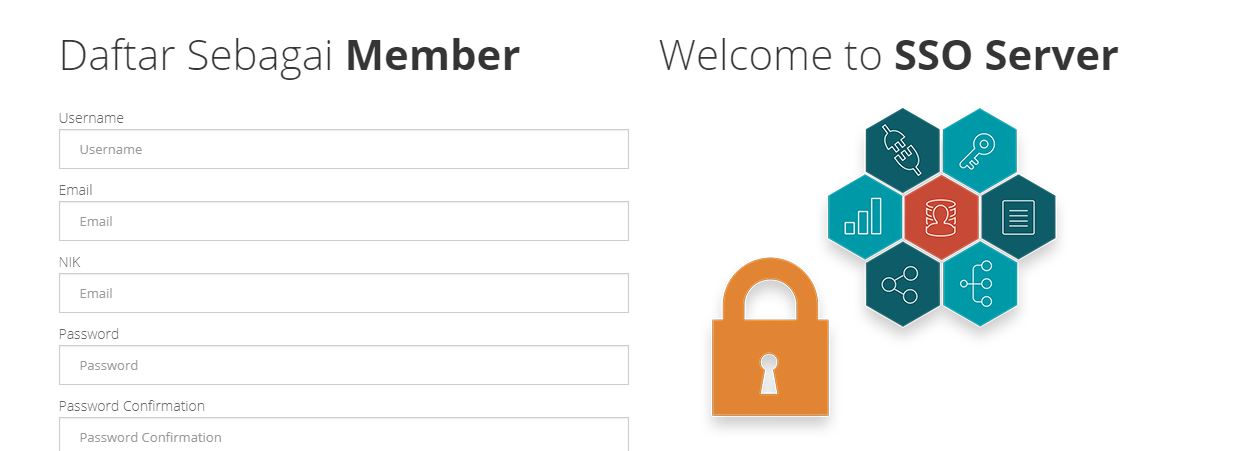
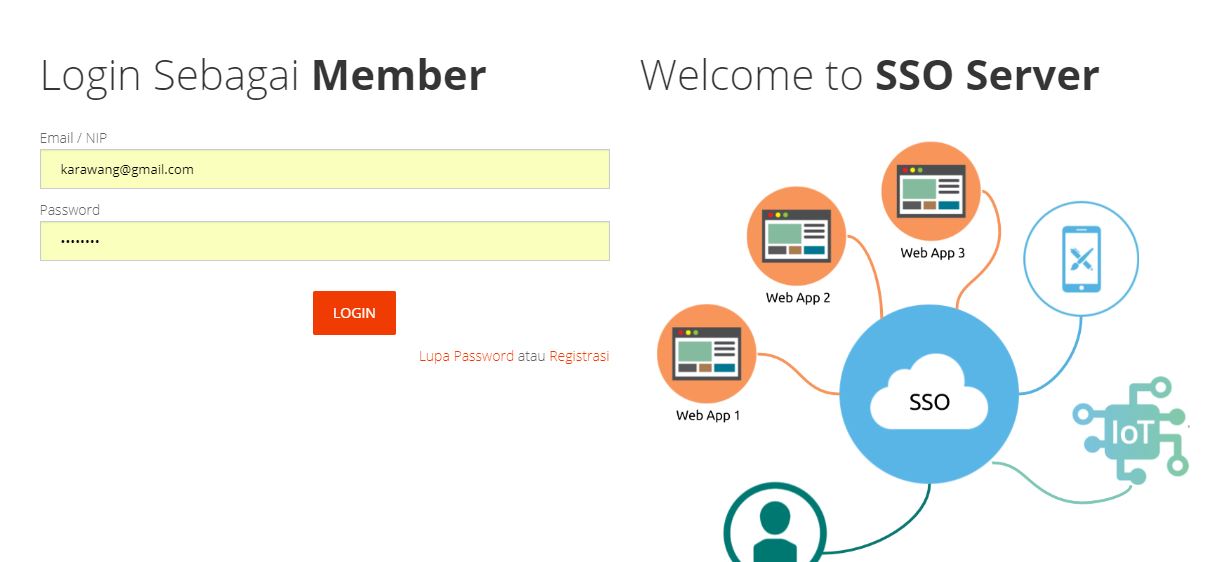
Masukan Email/NIK dan password anda di halaman login
Buat aplikasi SSO Apps di halaman user pada menu create sso apps
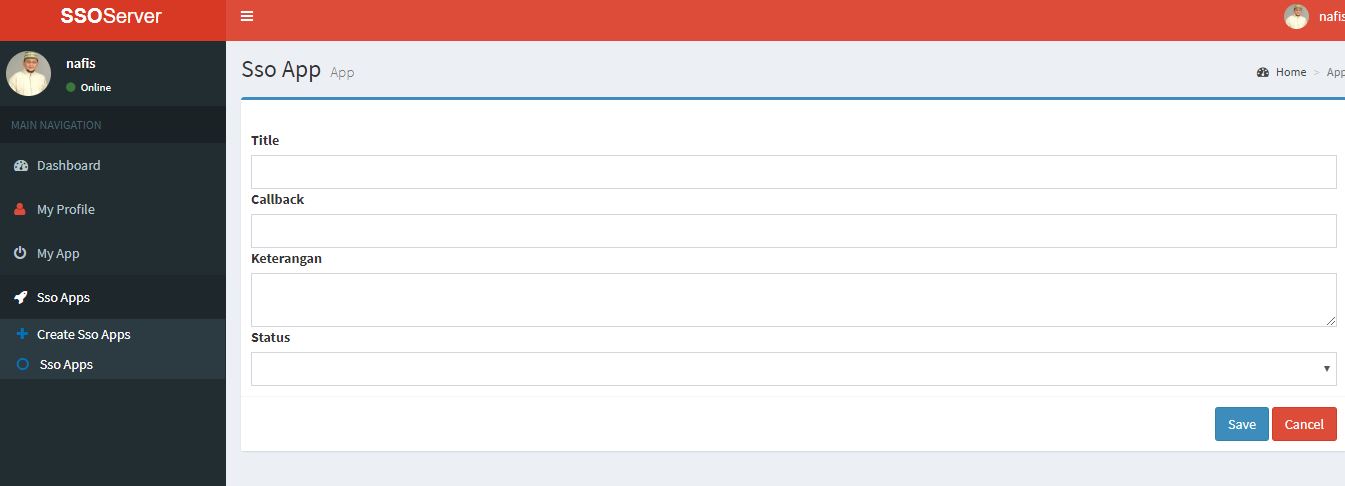
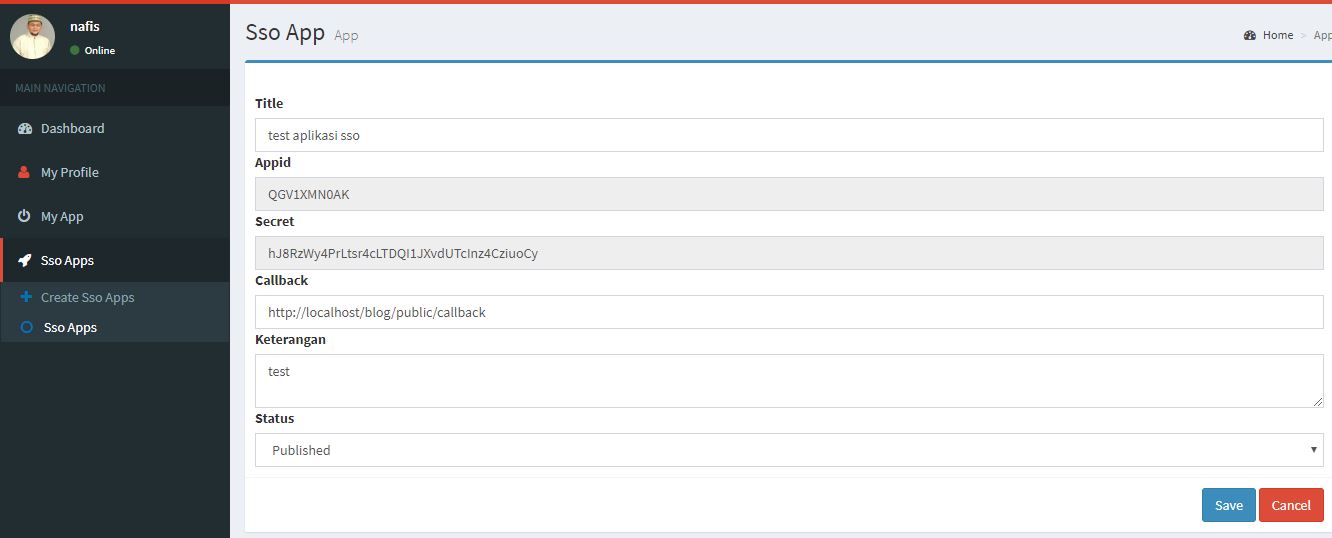
Sso Apps yang telah di daftarkan secara otomatis akan mendapatkan appid dan secret key
Lakukan http POST request ke endpoint SSO Server
curl -X POST \
https://satulogin.bantenprov.go.id/api/login \
-H 'Accept: application/json' \
-H 'Cache-Control: no-cache' \
-H 'appid: QGV1XMN0AK' \
-H 'credential: customer@google.com' \
-H 'password: secret_password' \
-H 'secret: hJ8RzWy4PrLtsr4cLTDQI1JXvdUTcInz4CziuoCy' \
{
"status": true,
"message": "data user",
"data": {
"id": 5,
"email": "nafis@gmail.com",
"username": "nafis",
"first_name": null,
"last_name": null,
"nik": null,
"nip": null,
"avatar": "1532172936.373.jpg",
"tgl_masuk": null,
"tgl_pensiun": null,
"is_blocked": 0,
}
}
Jika proses http request dengan Bearer token success, maka server sso akan meresponse dengan json response
Jika proses http request dengan Bearer token gagal, maka server sso akan meresponse dengan json response
{
"status": false,
"message": "invalid token",
"data": ""
}